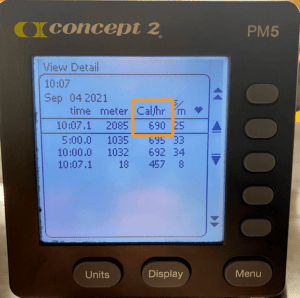The issue with the data Concept2 displays is that they show the burned calories based on a person weighing 175pound or 79.5kg. If that is not your weight (which is likely), you can use our calculator to convert this number based on your weight.
To find the Calories per Hour, you need to navigate your workout's "View Detail" screen. You can either enter this data from the machine's Memory or from USB Logbook (If you used a USB stick). After selecting the workout, the screen should look like this:
If your screen doesn't show Calories, press the Units Button until Calories are displayed.
MET stands for metabolic equivalents. It is an indicator of the energy you are burning based on its activity. One MET means resting or sitting still.
With the knowledge of the MET, it is possible to calculate the calories burned per minute:
Calories burned per minute = (MET * body weight in Kg * 3.5) / 200
Let's show a few examples for a bodyweight of 165lbs / 75kg:
| Activity | 5 minutes | 10 minutes | 20 minutes | 30 minutes |
|---|---|---|---|---|
| stationary, general, moderate effort | 32 calories burned | 63 calories burned | 126 calories burned | 189 calories burned |
| stationary ergometer, general, vigorous effort | 39 calories burned | 79 calories burned | 158 calories burned | 236 calories burned |
| stationary, 100 watts, moderate effort | 46 calories burned | 92 calories burned | 184 calories burned | 276 calories burned |
| stationary, 150 watts, vigorous effort | 56 calories burned | 112 calories burned | 223 calories burned | 335 calories burned |
| stationary, 200 watts, very vigorous effort | 79 calories burned | 158 calories burned | 315 calories burned | 473 calories burned |
Use our calculator above to calculate the burned calories based on your own body's weight.