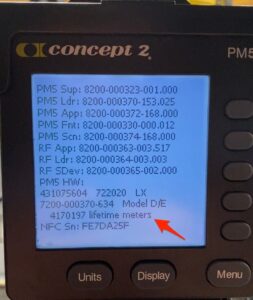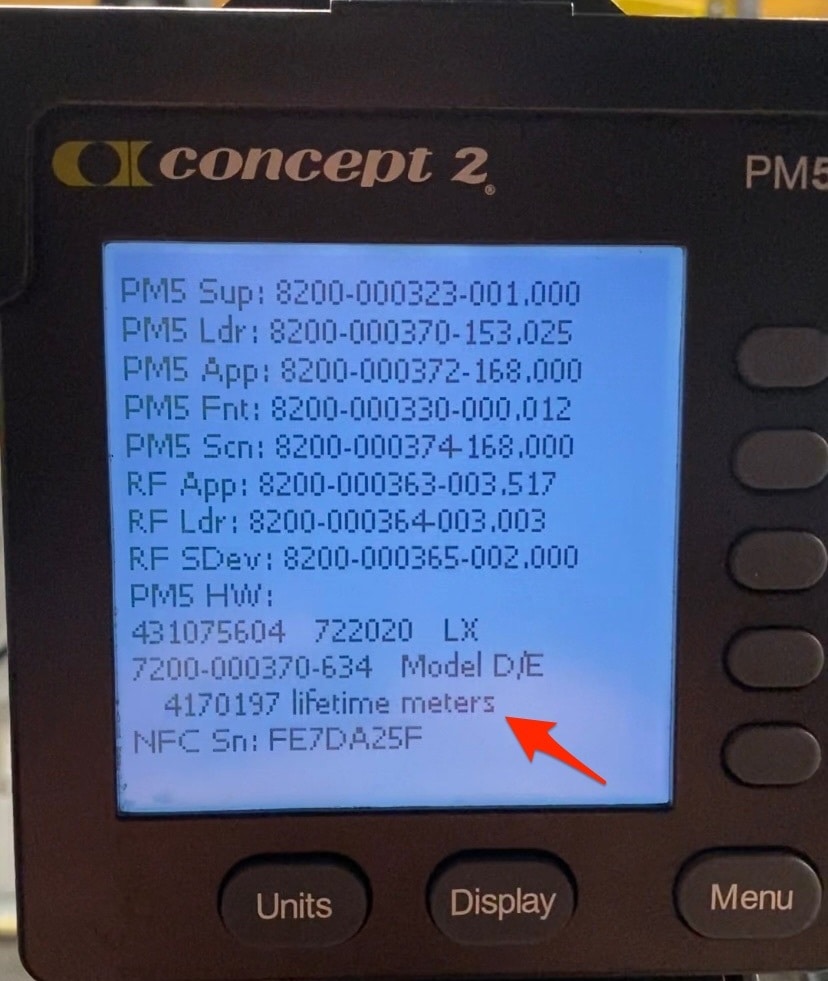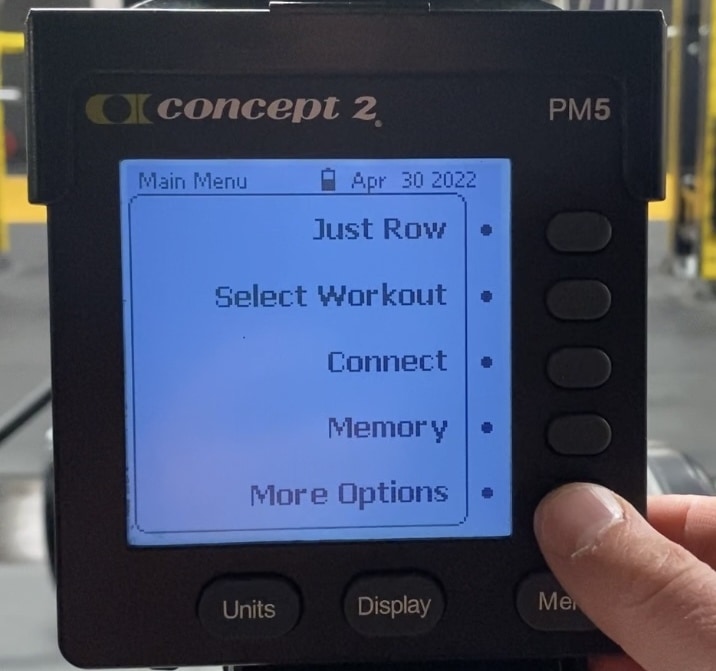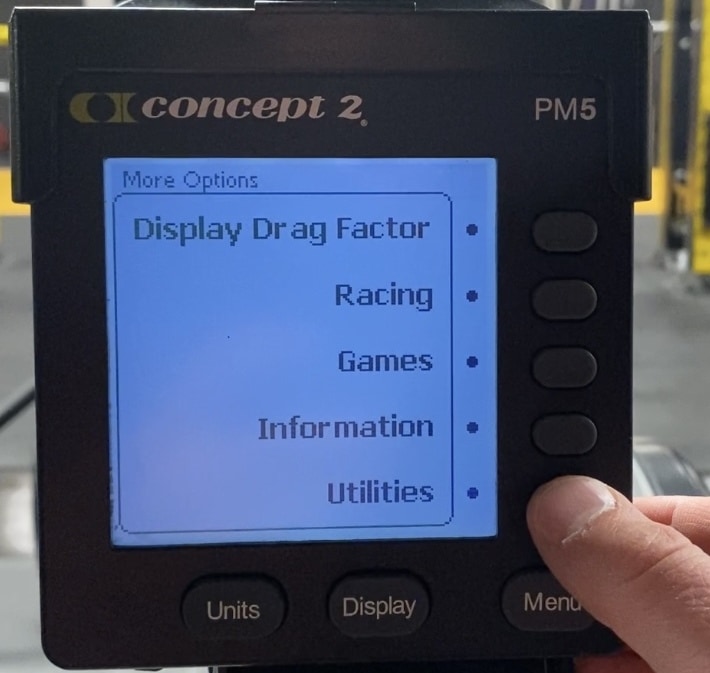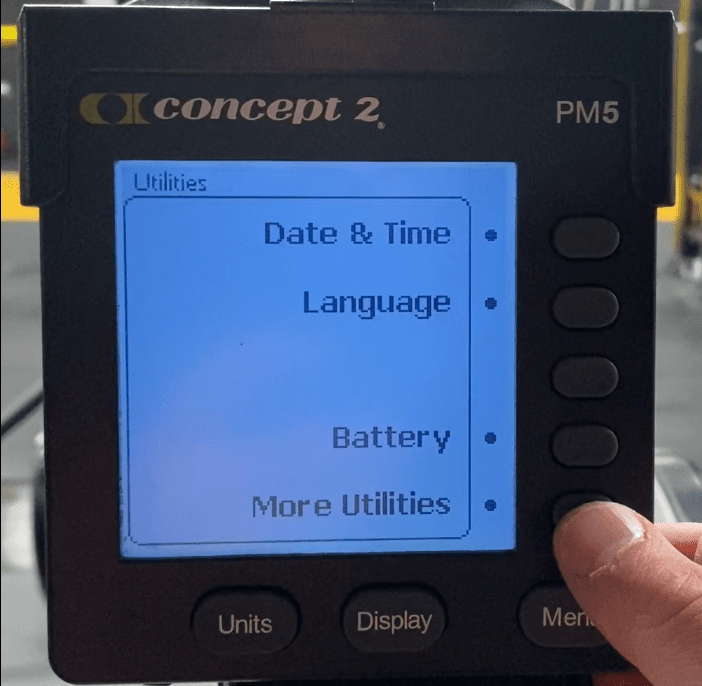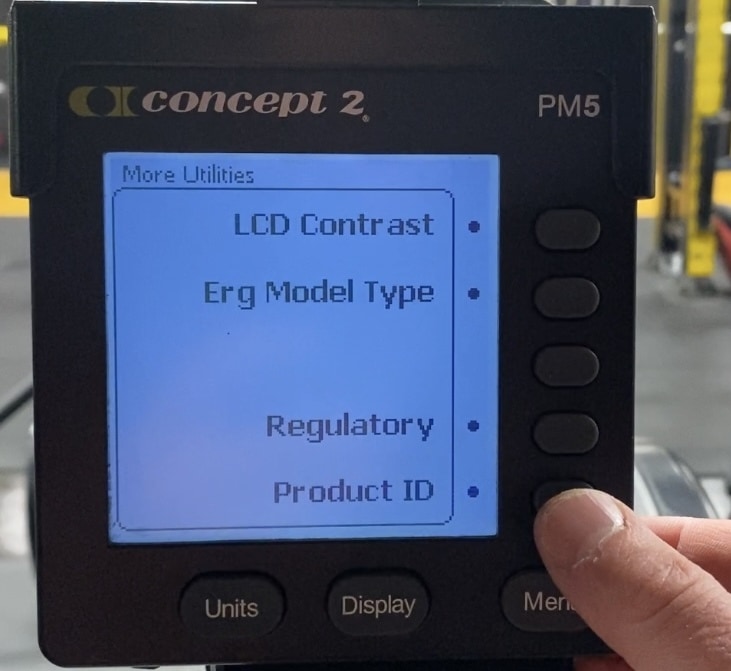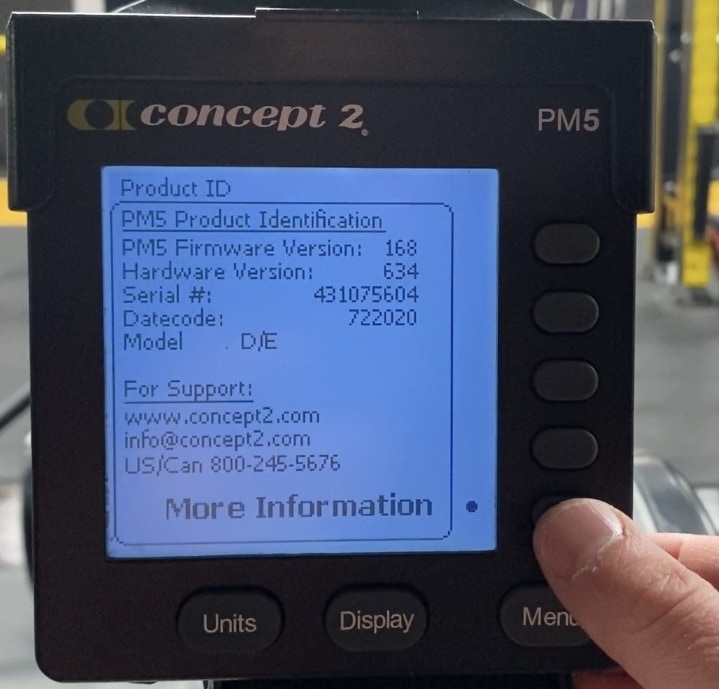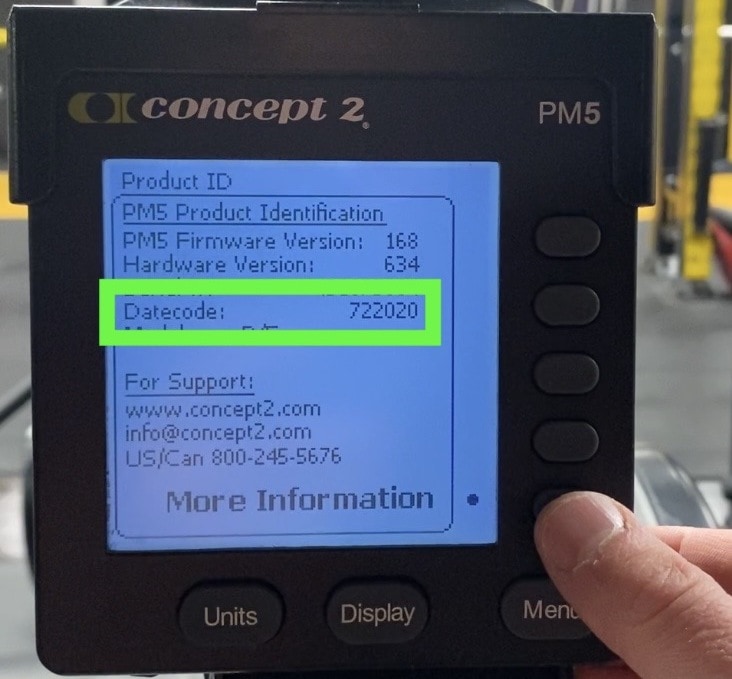Checking the lifetime meters of a Concept 2 rower will give you the best indication of how much use your machine has had in its lifetime. It means if you’re buying a second-hand machine, you can quickly check how well the machine has been looked after by the previous owner.
For example, if it’s looking a little beaten up and it has only done 500,000 meters, chances are it has never been cleaned and has been stored badly. Meanwhile, if it has done 5 MILLION meters and still looks good, the owner has likely looked after the machine well.
Check our short video showing you the process:
It only takes a few seconds to check the lifetime meters on a Concept 2 rower with a PM5 computer…
This Concept2 Model D has 4170197 lifetime meters.
Go to the Main Menu and select "More Options"
From here, select "Utilities"
Now select "More Utilities"
Select "Product ID"
Finally, select "More Information"
The PM4 is essentially the same monitor as the PM5 so the steps are mostly the same. Follow the steps below…
The PM4 monitor is no longer available (manufacturing stopped in 2014), so if you are having problems with it you won’t be able to replace it, you’ll need to upgrade to the PM5.
This largely depends on how well looked after it has been and where it has been stored.
If the owner has kept the machine clean, kept the moving parts oiled, replaced the batteries on the computer frequently, and stored the machine in a dry, dust-free environment that is mostly out of direct sunlight, it’ll go for tens of millions of meters.
There are stories of Concept 2 rowers lasting over 50 million meters. I have three at my gym and they have done between 4 million and 6 million miles, but they all look brand new because they’re looked after.
Absolutely, it does… but I’d urge you to check the condition of it beforehand. I wouldn’t buy a used machine until you could check it over with your own eyes, and use it to get a feel for how the seat moves and the fan spins.
You can’t get that information from a website and given you’re likely to be spending a decent amount of money on a used rower, I’d urge you to not rely on buying it online unless it’s from a reputable reseller like Amazon. You want some buyer protection in case it turns out to be faulty.
There’s more advice here, so follow the information in the guide.
They can, and it’s not difficult. You can perform a factory reset (here’s how) or you can simply take the batteries out for a few minutes (this will only work on old PM3/PM4 models). That will reset the lifetime meters, but don’t worry - there’s a way you can tell the real age of the machine.
On the information screen, you’ll see something called ‘Datecode’. This is the date of manufacture of the machine. In the case of my rower, it says 722020 - this means my rower was made on the 72nd day of 2020, so it was built in March 2020 (which makes sense because I bought it in May 2020).
To quickly calculate the date based on an nth day, you can enter it into this calculator:
This information is ‘hard’ - there’s no reset that can be done here. So you’ll be able to guess if the lifetime meters figure is accurate. If the machine looks beaten up, isn’t very smooth, and yet only claims to have done 100,000 meters, it has probably been reset.
The Concept 2 rower is a really well-built machine and if it has been looked after properly, will run for literally decades. As I said, I’ve heard stories in the rowing community where they’ve lasted for 50 million meters.
Given my rowers have done millions of meters each, but are in perfect condition makes me believe it.
I know many gyms that have had their Concept 2 rowing machines for 20 years or more, so I don’t think you’ve got any issues whatsoever when it comes to buying a used machine - just follow the checks and advice here and you’ll know if you’re getting a good deal.